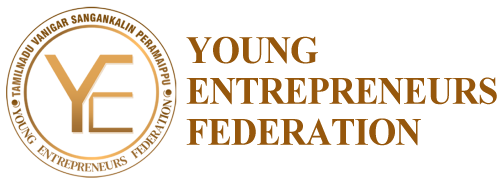Becoming a member of the Young Entrepreneurs Federation (YEF) is a simple and straightforward process. Whether you are an individual, student, business owner, or institution, joining the YEF community opens up exciting opportunities to network, participate in events, and gain access to various resources. Here’s a step-by-step guide on how to apply for YEF membership:
1. Visit the YEF Website
To begin, go to the official YEF website by entering https://www.yefederation.org/ in your browser’s address bar. Once on the homepage, look for the “Membership” section.
2. Navigate to the Membership Application Page
Under the “Membership” tab, click on the “Apply Membership” option. This will direct you to a new page where you will be asked to log in.
3. Register as a New User
If you are a new user, you won’t need to log in. Instead, click on the option ‘‘Don’t have an account? Apply for membership.’’ This will take you to the registration page where you will be prompted to fill in your details.
4. Fill in the Application Form
On the registration page, you will be asked to provide the following information:
- Name: Your full name.
- Gender: Select your gender.
- Date of Birth: Provide your date of birth.
- Photo: Upload a clear photo of yourself. (Note: This photo will be used for all official YEF postings, so choose a professional or appropriate image.)
- Email Address: A valid email address for communication.
- Phone Number: Your contact number for any urgent communication.
- Educational Qualification: Select the highest level of education you have completed.
- Membership Type: Choose the membership option that best suits you. The available types are:
- Individual Membership (Yearly)
- Student Membership (Yearly)
- Onetime Membership (Access to groups and events)
- Institution/Partnership/PVT Ltd (Yearly)
- VIP Membership (Yearly)
- Membership Price: Select the relevant price category based on the membership type you choose.
- Business Type: Indicate whether you are a registered business, a trader, manufacturer, retailer, or if you have a business idea. You can also select “Other” if none of the options apply.
- Organization Name: If applicable, provide the name of your organization.
- Address Type: Choose whether your address is for office or residence.
- Address Details: Provide the complete address, including city, state, country, and postal code.
- GST Number (if applicable): If your business is registered for GST, enter the number here.
Referral Information: If someone referred you to YEF, mention their name or the source (e.g., YEF member, friend, public forum, etc.). If you were referred by a YEF member, include their ID number.
5. Submit Your Application
Once you have filled in all the necessary details, double-check the information to ensure accuracy. After reviewing, click the “Submit” button to complete your application.
6. Check Your Email for Login Credentials
After submitting your application, you will receive an email containing your login credentials. Make sure to check your inbox (and spam folder, if necessary). These credentials will allow you to log in to your YEF member account.
7. Log In and Verify Your Details
Use the login details you received to access your YEF member profile. Once logged in, verify that all the information you provided is correct. If any edits are needed, you can update your profile.
8. Get Featured on YEF’s Official Page
Once your details are verified and your membership is confirmed, your name will be added to the official YEF team. Additionally, your photo and name will be featured on the YEF official page, giving you recognition within the community.
By following these simple steps, you will become an official YEF member and gain access to a wealth of opportunities to grow, connect, and contribute to empowering the youth community.